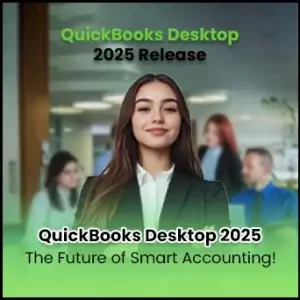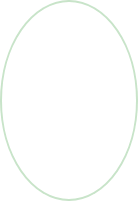
 Accounting
Accounting
Intuit announced the QuickBooks 2021 discontinuation. According to this announcement, your QuickBooks Desktop 2021 will be discontinued after May 31, 2024. The discontinuation includes all the versions of QuickBooks Desktop 2021, such as Pro, Premier, Enterprise V21, and QuickBooks Desktop 2021 for Mac.
Now, the users need to understand how this discontinuation will affect them. Will they be able to run QuickBooks Desktop 2021 on their devices? If yes! How it will be different from before? Well! Hold your horses and navigate through this post until the end to learn everything about QuickBooks Desktop 2021 discontinued.
What Does QuickBooks 2021 Discontinued Mean?
After May 31, 2024, QuickBooks Desktop 2021 will be discontinued. This means that QuickBooks will not be able to use add-on services. Besides, you won’t be able to access the live technical support from the Intuit Help Desk. When encountering problems with the Intuit services that can be integrated with QuickBooks, you won’t be able to acquire help from the QuickBooks customer service team.
The list of such services includes QuickBooks Desktop Payroll, Online Bank Feeds, QuickBooks Desktop Payments, and several others. Moreover, you won’t be able to get critical security updates for your QuickBooks 2021.
Is QuickBooks 2021 Being Discontinued?
After Intuit’s latest notification, the Internet has been flooded with the user’s query: Is QuickBooks Desktop being discontinued in 2024? Well! This is true, and it will become unsupported after May 31, 2024. You will still be able to use the product. However, the major security updates and technical support will no longer be accessible to the users. Furthermore, you won’t get any help if the Intuit add-ons don’t work well with the QuickBooks Desktop 2021.
What Products Will Be Affected By QuickBooks Desktop 2021 Service Discontinuation Policy?
The discontinuation will affect all of the Desktop versions, such as Pro, Premier, Enterprise, and QuickBooks Desktop for Mac. Check the list:
- Pro version of QuickBooks Desktop 2021.
- QuickBooks Desktop 2021 Premier.
- QuickBooks Desktop Enterprise Solution 21.
- Accountant edition of QuickBooks Premier 2021.
- QuickBooks Enterprise Accountant 21.
- QuickBooks Desktop 2021 for Mac.
Users That Will Remain Unaffected With QuickBooks 2021 Discontinued
QuickBooks Desktop Plus or Payroll subscribers can renew their subscription after July 31, 2024. Also, if you are using the QuickBooks Desktop Enterprise, the change won’t impact you, and you will still be able to purchase a QuickBooks Enterprise subscription after July 31, 2024.
One important thing you need to understand here is that the discontinuation will only stop the selling of new purchases of QuickBooks products. It is not the discontinuation of the product line, and QuickBooks Pro, Premier, and Payroll products will be available on a subscription-based model.
What To Do About QuickBooks 2021 Discontinuation?
Now that you are aware of when will QuickBooks 2021 be discontinued, it is important to know how to deal with its aftermaths. You have two options here that can ensure uninterrupted services and security updates. These two options are:
- Upgrade to Plus Version Before July 31, 2024
- Switch to QuickBooks Online
Both of these options will allow you to use QuickBooks Desktop 2021 services uninterrupted. Once, the QuickBooks Desktop 2021 is discontinued, choosing any of the following options, you will be able to make the most out of your accounting application.
First Option: Upgrading To Plus Version
You can upgrade QuickBooks Desktop 2021 to the Plus version, which allows annual subscription-based access to the QuickBooks application. The upgrade to the newest version of QuickBooks is already included in the subscription, so you don’t need to pay any additional cost for it. Some of the key highlights of the Plus (subscription-based) plan are:
- The 2022 and later versions of QuickBooks Desktop are already subscription-based, so those who are using it are already paying the annual subscription fee and reaping its benefits.
- An active QuickBooks Desktop subscription supports the three most recent years of QuickBooks. This means that when QuickBooks Desktop 2025 rolls out, you need to upgrade QuickBooks Desktop 2022 to any of the 2023, 2024, or 2025 versions.
- You don’t need to pay the upgrade fee, as the annual subscription fee already covers it.
- After July 31, 2024, you won’t be able to upgrade your unsupported QuickBooks product. In case you fail to upgrade, you will be left with the option to purchase QuickBooks Desktop Enterprise or QuickBooks Online.
- If you don’t have an active QuickBooks Desktop subscription after July 31, 2024, you won’t be able to purchase QuickBooks products, such as Pro, Premier, Enhanced Payroll, or QuickBooks Desktop Mac.
QuickBooks Desktop Pricing Overview
When you choose to upgrade to QuickBooks Desktop Plus, you can have different subscription pricing plans for different versions. These plans are:
QuickBooks Desktop Pro Plus
QuickBooks Pro Plus has an annual subscription cost of $349.99/year. You can add up to three additional users for $200/user. Also, you can access the payroll feature for an additional $50.
QuickBooks Desktop Premier Plus
You need to pay $549.99 per year as a subscription fee for QuickBooks Desktop Premier Plus. It allows you to add a maximum of five users. For every additional user, you will have to pay $300.
QuickBooks Desktop Enterprise
QuickBooks Desktop Enterprise has different pricing plans, so you can choose one that fits your specific business requirements. You can add up to 40 users, and the pricing of the plan will increase with the number of users. The different pricing plans are:
QuickBooks Enterprise Silver
The cost for the silver plan is $130/month whereas, the annual plan will cost you $1340/year.
QuickBooks Enterprise Gold
The Gold pricing plan can cost you $175 per month or $1,740 per year. For the first year, you can get a discount of 10%, which makes the pricing $117/month or $1206/year.
QuickBooks Enterprise Platinum
The platinum pricing plan starts from as low as $210/month or $2,140/year. You can get a discount of 10% on this pricing (both monthly and annual) for the first year.
QuickBooks Enterprise Diamond
Diamond is the most advanced plan and it costs $350 per month or $4,200 total per year. However, after adding a discount of 10% for the first year, you need to pay $315 monthly.
Second Option: Move To QuickBooks Online
Intuit encourages users to move to QuickBooks Online. The online version has multi-faceted advantages over the Desktop version, such as remote access, better flexibility, and seamless collaboration with the team. Besides, it is super easy to move from QuickBooks Desktop to Online version. Furthermore, online banking and automated data backups are some of the most applauded features that make QuickBooks Online one of the most favored accounting solutions.
It may take up to 72 hours to migrate the Desktop files to QuickBooks Online depending upon the amount of the data transfer. With a new QuickBooks Online subscription, you can utilize the conversion tool to upload QuickBooks Desktop company files. Furthermore, you can also import lists and transaction reports using Excel or IIF files.
Steps To Switch From QuickBooks Desktop To QuickBooks Online
To move your QuickBooks Desktop file to QuickBooks Online, you need to follow a few simple steps while keeping certain important considerations in mind:
- First of all, you need to sign in as an admin to the company file you want to import.
- You can move your data to QuickBooks Online within 60 days of the account creation.
- Make sure that your QuickBooks Desktop has the most recent version before moving it.
- Also, you need to check and confirm that the company file is not too big to export. You can check it by looking into the total targets, which should not exceed 750,000.
- After confirming, you can move your QuickBooks Desktop file to QuickBooks Online.
- After moving your data file, you can prepare QuickBooks Online to handle your day-to-day accounting processes.
- After moving the data, review your data again to ensure that the data integrity is intact.
- Connect your financial account (bank or credit card) to QuickBooks Online.
- If you use payroll from within QuickBooks, you may set up and run the payroll in QuickBooks Online.
QuickBooks Online Pricing Plans
If you are planning to move to QuickBooks Online after QuickBooks Desktop 2021 is discontinued, then you may choose any of the following QuickBooks Online pricing plans to get started.
Self-Employed:
QuickBooks Self-Employed is the most basic pricing plan suitable for self-starters and independent contractors and starts at $15/month.
Simple Start:
Simple Start comes after the Self-Employed and has slightly better features. It will cost you $30/month.
Essentials:
Essentials has all the features of the prior versions, with some additional features, such as managing bills, tracking unpaid bills, time tracking, etc. QuickBooks Online Essentials costs users $55/month.
QBO Plus:
Plus is the second most advanced pricing plan of QuickBooks Online, and it costs users $85/month.
Advanced:
Advanced, as the name itself indicates, is the superior plan from QuickBooks Online, which offers an array of incredible features. Also, you can see a significant jump in the pricing of this plan, which is $200/month.
Key Takeaways!
This post answers your queries related to product discontinuation, such as when will QuickBooks Desktop 2021 be discontinued, how it will affect the users, and what to do in this situation. If you need any guidance with transitioning to QuickBooks Desktop Plus or Online or need any assistance with data conversion, contact the QuickBooks Help Desk at +1-866-408-0444 to get the desired help. Experts are just a call away.