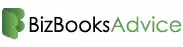Is QuickBooks Desktop 2025 Going to Launch? Get Complete Details
Nowadays, the only question that is creating suspense in the user’s mind is whether QuickBooks Desktop 2025 is going to launch. According to the latest updates by Intuit, there will not be a 2025 version of QuickBooks Desktop. From now onwards, there will only be an update available for the current QuickBooks 2024 R11_20, which was launched on 15th November 2024.
In this post, we have described all the latest updates regarding the QuickBooks Desktop 2025 version.
Want to get clear updates regarding the QuickBooks Desktop 2025 product? Ring us at Call Us : +1-866-408-0444 and connect with our highly-experienced QB professionals to clarify all your queries.
Will QuickBooks Desktop 2025 be available?
According to the latest announcement, Intuit has confirmed that QuickBooks Desktop 2025 is not going to launch. You can only access the latest QuickBooks Desktop 2024 version. But, as per the updates, the existing QuickBooks Desktop 2024 is also going to be discontinued in May 2027.
Is QuickBooks Desktop going to discontinue?
Intuit has decided to discontinue the QuickBooks Desktop completely. As the QuickBooks Desktop 2022 is already discontinued in May 2025, and QuickBooks Desktop 2023 is going to discontinue on 31 May 2026. Beyond this, the support for the QuickBooks Desktop 2024 version is also available until May 2027.
What’s the Reason Behind the QuickBooks Desktop Discontinuation?
The main purpose of discontinuing the entire QuickBooks Desktop is to switch to the cloud-based software. Another reason behind the discontinuation of the Desktop product is as follows:
- By switching to the QuickBooks Online version, you can get access to cloud-based accounting. As a result, it will allow users to access their financial data remotely and at any time, as long as they have a stable internet connection.
- Also, you can take advantage of the automatic update feature so you don’t have to worry about creating a manual backup of the data file.
- Moreover, you can get access to the advanced security protocols that will safeguard your accounting data.
- QuickBooks Online also integrates with other third-party applications to improve your accounting experience.
What to Do Before Moving to QuickBooks Online?
Before switching from the QuickBooks Desktop to the QuickBooks Online software, it’s essential to consider a few points.
- First of all, it is necessary to generate the backup QuickBooks company file.
- Also, it’s essential to cross-check that all the accounting data is transferred successfully without missing any crucial information.
- Verify that your system is well-connected with a stable internet connection throughout the entire migration process.
- Make sure you have created a QuickBooks Online account for working uninterruptedly.
- You must verify the QuickBooks Desktop version that you are presently using.
- The users must take a look at the subscription plan for QuickBooks Online.
What to do after the QuickBooks Desktop Discontinuation?
After the QuickBooks Desktop Discontinuation, you must migrate from QuickBooks Desktop to Online version. By doing so, you can use the cloud-based software and explore the latest security patches. Moreover, you can also use the latest QuickBooks Online features to improve your accounting experience.
What are the tasks you can perform after switching to QuickBooks Online?
Once you migrate the data from the QuickBooks Desktop to QuickBooks Online, you need to perform certain actions. Let’s have a look at them.
1. Reconcile statements-
It is essential to reconcile the bank statements of your last QuickBooks Desktop to ensure that there are no discrepancies in the balance. Reconciliation will also help you in keeping your account updated to manage your accounting tasks easily.
2. Activate Bank Feeds
Next, the thing you need to do is to activate the bank feeds in the QuickBooks Online application.
3. Reactivate Payroll
The users need to cross-check employee data, including personal details, tax withholding sections, and benefit deductions. Also, you need to update the payroll tax settings by entering the federal, state, and local taxes correctly.
Conclusion
Hopefully, we have ensured that you now have all the information regarding the QuickBooks Desktop 2025. Also, you have understood what to do after the discontinuation of the QuickBooks Desktop products. Furthermore, if you still require any additional help, then communicate with our certified QB professionals at Call Us : +1-866-408-0444 for quick assistance.
Frequently Asked Questions (FAQ’s):
Question 1: Why is QuickBooks getting rid of desktop?
Ans. QuickBooks is going to discontinue the Desktop version to focus on the cloud-based solutions in the long run.
Question 2: How to check which QuickBooks Desktop version you are currently using?
Ans. To identify which QuickBooks Desktop version you are currently using, hit the F2 or Ctrl + 1 key to access the product information window. On that page, you can easily review the product name, license number, version, and release date.
Question 3: Is it better to have QuickBooks Online or Desktop?
Ans. The QuickBooks Online application is best for businesses that mainly focus on real-time collaboration and better accessibility to accounting data. Whereas the QuickBooks Desktop is a great fit for businesses that prefer to run their business on locally installed software.
Question 4: What happens when you switch from QuickBooks Desktop to Online?
Ans. Nothing will change after switching from QuickBooks Desktop to Online. All you need is to keep the QuickBooks Desktop data file containing all your data, and you can access it when you have an active QuickBooks subscription.
Question 5: Is QuickBooks 2025 out yet?
Ans. No, the QuickBooks 2025 version is not going to launch, and you will get support for the QuickBooks Desktop 2024 products until May 2027.

E-File Your taxation form smoothly & Get Professional QB Help with the following forms:
Form 1040, Form W-2, Form 1099-NEC, Form 1099-MISC, Schedule C, Form 941, Form 940, Form 1065, Form W-9
Receive instant and step-by-step assistance for stress-free form filing.
Recent Posts
-
System Requirements for QuickBooks Workforce: Complete Setup Guide
-
Resolve QuickBooks Error Code 6154 (Can’t Open Company File)
-
Intuit Workforce Login: Get Your Employee Details & More
-
Fixing QuickBooks Error 103 (Bank Connection Issues) Easily
-
A Troubleshooting Guide for QuickBooks Payroll Error PS038