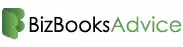Quick Guide to Fix QuickBooks Banking Error 105
QuickBooks Online is outstanding accounting software that offers robust solutions for small and medium-sized businesses. Moreover, it enables users to connect their bank accounts to streamline transaction tracking and financial management. Unfortunately, while connecting their bank accounts, users start receiving QuickBooks Bank Error 105, which prevents them from downloading the latest bank transactions.
If you are struggling with Bank Error 105 in QuickBooks, read this post to learn about the causes and solutions to fix the issue for a seamless banking experience.
Understanding QuickBooks Error Code 105: A Quick Overview
Banking errors in QuickBooks are most likely to occur when users fail to download bank or credit card transactions due to issues at the end of the financial institution. One such error is QuickBooks Error Code 105, also caused when users fail to connect with the bank. A warning message accompanies the error and shows up with the text:-
“Oops, something went wrong. We can’t connect to your bank. Please try again later. (105)”.
The QuickBooks Error 105 mainly arises due to issues on the bank’s end, such as server maintenance, downtime, or changes in the bank’s online banking interface. Connectivity problems, incorrect login credentials, or browser-related issues can also trigger this issue. So, fixing this issue quickly and continuing your bank-related tasks is necessary.
What Factors Might Give Rise to QuickBooks Online Bank Error 105?
QuickBooks Error 105 is a common issue that can interrupt the synchronization between QuickBooks Online and your bank. Understanding the root causes of this error can help effectively troubleshoot and resolve it. Here are the detailed root causes that trigger QuickBooks Error 105:
Issues Related to Bank Server- Banks often perform routine maintenance on their servers, which can temporarily disrupt the connection between QuickBooks and the bank. However, unexpected downtimes or server outages at the bank’s end can prevent QuickBooks from accessing account information and lead to QuickBooks Banking Error Code 105.
Connectivity Issues- Another possible reason may be that you are working on an inadequate internet connection, which might hamper QuickBook’s ability to communicate with your bank’s server, leading to Error 105.
Entered the Wrong Login Details- You might have changed the password for your online banking, and it’s not updated with QuickBooks. As a result, QuickBooks won’t be able to recognize the password and will stop users from entering the account.
Browser-Related Problems- You may be working on an obsolete web browser version, which might create compatibility issues and prevent QuickBooks from connecting with your financial institution.
Interruption Due to Third-Party Applications- Some anti-virus programs can mistakenly identify QuickBooks as a security threat and block its connection to the bank.
Outdated Bank Details- If your bank updates its online banking interface or URL and QuickBooks has not yet recognized these changes, it might interrupt the connection, leading to QuickBooks Banking Error 105.
Conflicts Due to the Blockage of Windows Firewall- The issue may arise in other cases when the Windows Firewall blocks the connection between QuickBooks and the financial institution.
Also Read: QuickBooks Error H202
What are the Symptoms Associated with Bank Error 105 in QuickBooks?
Identifying the symptoms of Error 105 can help you diagnose the issue more effectively. Below, we have stated some of the signs and symptoms that you may observe when the error occurs which are as follows;
- You receive an error message stating, “Sorry, we can’t get the information right now. Please try again later. (105)“.
- Sometimes, users may fail to update or download bank transactions using QuickBooks Online.
- In other cases, you may observe that you won’t be able to establish a new connection between your bank and QuickBooks Online.
Preventive Steps That Must Be Taken Before Fixing Banking Error 105 in QuickBooks
Error resolution is definitely an annoying process; therefore, you need to consider these preventing steps in the first place. Let’s start reading them one by one and resolve the issue quickly:
- Keep QuickBooks Updated: Regularly check that your QuickBooks software is up to date. This helps prevent compatibility issues and ensures the smooth performance of the program.
- Use Strong Passwords: Using a strong password is an effective way to secure your account from undesired intrusion and ensure the security of your financial data.
- Establish A Stable Connection: When accessing your bank account from within the QuickBooks application, make sure that you have a stable Internet connection.
Read More: QuickBooks Error PS032
What’s the Best Ways to Figure Out Error 105 in QuickBooks Immediately?
After knowing the possible causes and symptoms of Error 105 in QuickBooks, it’s crucial to fix it with the right troubleshooting methods. Below are some of the expert’s recommended tips for tackling banking errors quickly; check them out.
Solution 1: Ensure Your Login Details Are Correct
The first step in fixing QuickBooks bank error 105 is to verify your login credentials. You need to verify and make sure that the username and password entered are correct. If you are unable to recall the password, you need to retrieve your banking password to eliminate the error. After verifying your credentials, move to the next solution if the error continues.
Solution 2: Update QuickBooks Online to the Latest Release Available
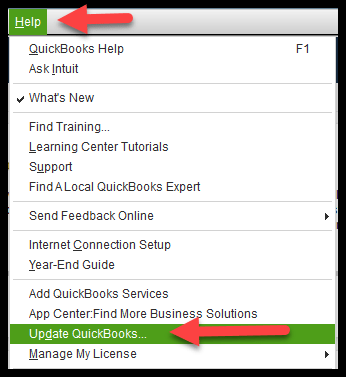
When using QuickBooks Online, you need to check whether a new update is available regularly. Using an outdated version of the program can give rise to a myriad of technical issues and can evoke compatibility issues as well. QuickBooks Bank error 105 is also one of the possible results of using an outdated program version. To update QuickBooks:
- In the first place, open QuickBooks Online and log in to your account.
- Afterwards, ensure that you are using the latest version of QuickBooks Online. Installing the updates is important, as they often include fixes for common issues and improvements in connectivity.
- Now, you are supposed to refresh the connection in QBO by moving to the Banking menu.
- In the next step, click the “Update” button to refresh the connection between QuickBooks and your bank.
Solution 3: Testing Of Your Internet Connection
Slow server response or sluggish Internet connection are also possible reasons behind the error’s arrival. However, the error can be avoided by ensuring that your Internet connection is strong and stable. Try disconnecting and reconnecting to the Internet or restarting your router to improve the connection.
Solution 4: Remove the Unnecessary Browser’s Cache and Cookies
Clearing the cache and cookies on your web browser can also help fix QuickBooks bank error 105. This is because the cache and cookies can store outdated information, leading to compatibility issues. To clear the cache and cookies:
- In your Internet browser settings, select Clear browsing data.
- Once done, choose the time range and the type of data you want to clear, then click Clear data.
Solution 5: Turning Off the Windows Firewall And Antivirus Settings
If the above steps fail to fix QuickBooks bank error 105, try disabling your firewall and antivirus temporarily. Sometimes, these security programs can interfere with the QuickBooks software, leading to compatibility issues. To disable the firewall and antivirus:
- Navigate to your computer’s settings and select Security and Privacy.
- From there, you can turn off the firewall and antivirus temporarily.
Solution 6: Updating of Your QuickBooks Online and Bank Details
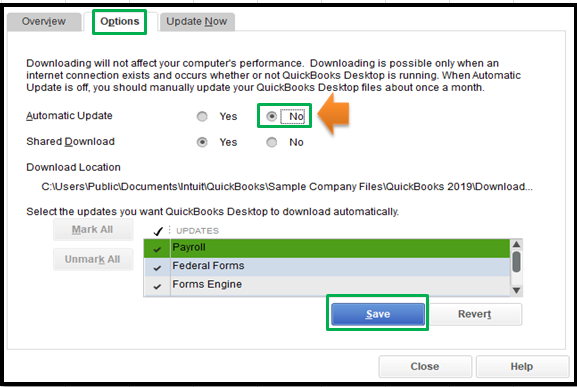
The steps you must perform to update QuickBooks Online and bank details are listed below.
- In the first step, you must open QuickBooks Online login with your credentials.
- Afterwards, navigate to the Banking menu and click the “Update” button to refresh the connection between QuickBooks and your bank.
- Soon after this, you must select the affected bank account and click on the pencil icon to edit the account.
- Now, you are supposed to re-enter your bank account login credentials to ensure they are accurate and up-to-date.
- Ultimately, you must save the changes and attempt to update the connection again.
Also Know: QuickBooks Error 3371
Solution 7: Access and then Verify Your Website of your Financial Institution
- In the first place, open your web browser and navigate to your bank’s official website.
- After that, use your credentials to log in to your online banking account.
- You should look at whether you receive any alerts, notifications, or messages from your bank that indicate server maintenance, downtime, or updates.
- Thereon, you must check whether you can access your account details and recent transactions without issues.
- Ultimately, basic actions such as viewing account balances, recent transactions, and downloading statements are performed to ensure the site functions correctly.
Conclusion
QuickBooks Bank Error 105 can be frustrating, but following these detailed troubleshooting steps can help you resolve the issue effectively. By systematically addressing each potential cause, from checking your bank’s website to verifying your internet connection and updating QuickBooks settings, you can restore the connection and ensure smooth financial management. If you are still confronting problems, we advise you to get help from our QB experts at +1-866-408-0444 to fix the issue.

E-File Your taxation form smoothly & Get Professional QB Help with the following forms:
Form 1040, Form W-2, Form 1099-NEC, Form 1099-MISC, Schedule C, Form 941, Form 940, Form 1065, Form W-9
Receive instant and step-by-step assistance for stress-free form filing.
Recent Posts
-
Rectify QuickBooks Error 1618 (Update or Install Issue)
-
QuickBooks Expense Tracking: Organize Business Expenses & Bills
-
Run QuickBooks Online Accountant & Manage Clients Easily
-
Fixing QuickBooks Error 6189 77 When Opening a Company File
-
8 Essential Payroll Management Tips for Small Businesses in 2026