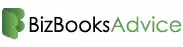Facts You Must Know Regarding QuickBooks AI Agents
According to the latest updates from Intuit, in July, it introduced AI on its platform. These QuickBooks AI agents will take care of the daily accounting tasks consisting of sending invoices, tracking payments, reconciling books, and handling customer leads. Moreover, it also offers real-time insight, which helps in taking better business decisions and improves productivity. Explore this entire post and learn more about the Intuit AI agents.
Features & Enhancements You Can Access From July 2025
The availability of the Intuit AI agents depends on the QuickBooks Online plan you purchase. Below, we have described the features in detail. Let’s check them out.
AI-sponsored agents to reduce the stress of managing daily tasks
You can get access to the task-specific automation capabilities, which are sponsored by Intuit. Following are the AI agents that you can take help from to streamline your tasks.
a. Accounting Agent-
This feature automatically organizes the transactions, reconciles books, and saves your precious time in manually tallying the accounts.
b. Payments Agent-
It helps in increasing the speed of preparing cash flow, handling invoices, and collecting payments efficiently.
c. Customer Agent-
You can spot leads, generate personalized emails, and monitor customer interactions. Thus, it helps in enhancing customer relationships and sales.
d. Finance Agent-
It helps in identifying the financial data, provides clear insights, and notifies you when deviating from financial plans. As a result, it helps in decision-making, which is effective for your business.
Trusted Human Expertise-
Wherein the Intuit agents are all set to provide answers to all your difficult questions, an Intuit human expert is also available. You can take help from a team of professionals who can assist you throughout the entire time unless the issue is resolved.
Smooth Collaboration with your Accountant-
It provides you with more enhanced tools that enable you to communicate with an accountant. Thus, it reduces the unnecessary time and effort of managing the accounts manually.
Customizable Interface for a better experience
You can get access to the customizable dashboard, which makes it convenient to use different tools from one place. Thus, it generates a connected and user-friendly experience.
Get Better Business Insights
A business feed is one that summarizes the work done by the AI agents. You can get access to the AI-sponsored reporting tools, which provide information regarding the profit and loss and balance sheets.
Customer Hub for building stronger relationships
You can get access to the centralized customer management, which automates the feedback collection and reduces contractual workflows.
Learn more- Download QuickBooks Desktop 2024
Advantages You Can Explore of Automation & Expert Advice Available from QB
QuickBooks is upgrading by offering amazing features in the upcoming July 2025 release.
1. QuickBooks Payments-
With the help of this feature, you can make the payments quickly by integrating with Stripe, PayPal, Apple Pay, and around 1000 different third-party applications.
2. QuickBooks Online-
You can now use the QBO application to automatically tally payroll tax payments via QBO Payroll.
You also read- QuickBooks Online Payroll
3. QuickBooks Online Payroll-
You can now split the employee hours on the basis of Class and Project, which lets you easily estimate and monitor the labour costs. Besides this, it enhances the flexibility around corrections, earning types, and bulk updates, which will reduce errors and time. Above all, you can utilize the HR features that allow your employees ample time to access the details they require, such as team documents and automated onboarding.
Read More- QuickBooks Time Login
4. QuickBooks Online Simple Start & QuickBooks Online Essentials
If you are running a small business or are a solopreneur, then running QBO Essentials and Simple Start versions can access the automated sales tax and an estimated tax dashboard for Schedule C filers.
Describing the Pricing Plan Of Intuit AI Agents
Below, we have described the pricing structure of the Intuit AI agents, which will help you in choosing the right plan for your business needs.
| Simple Start | Essentials | Plus | Advanced |
| $19 monthly & save up to 50% for up to 3 months. | $37.50 monthly & save around 50% up to 3 months. | $ 57.50 monthly charges which will save up to 50% for 3 months. | $137.50 monthly charges & save around 50% for up to 3 months. |
| It can be accessed by 1 user including your Accountant. | It can be accessed by 3 users including access to your accountant. | It can be used by 5 users which comprises of Accountant. | This plan is accessible up to 25 users which consists of your accountant. |
| Moreover, it comprises of smart expense organization feature. | This plan consists the Simple Start features along with Accounting Agent and Payments Agent. | You can get access to the Essential features along with the AI-powered reconciliation and customer agent. | You can access the Plus features which comprises of Intuit Assist and Project Management Agent features. |
Updates Regarding the New QuickBooks AI-Powered Banking Page
Herein, we have described how you can take advantage of the new transactions table and find items that you have moved.
1. Match or Categorize:-
QuickBooks accesses the AI feature to spot the matches and avoid duplicate transactions. You can also switch between matching and organizing by choosing the switch for them option on any transaction.
2. Resize or customize your transaction list:-
You can have a look at the details that are most helpful. Then, choose the Settings icon above the transaction list to include columns or free up space if it’s too wide.
3. Split transactions and see category history:-
You must tap on the drop-down arrow from the Action column on any transaction to avail the options to Split. Else, you can also review the Categorization history for a transaction’s customer/vendor.
4. See transfers or card payments:-
QuickBooks mentions a Pair badge on anything that it assumes is a transfer or card payment. However, to modify it for a transaction, you must choose the row to expand it. Then, pick the Transaction Type option.
5. Modify right in the transaction list:-
Once you choose an editable item from the transaction list, it will prompt a menu for it. As a result, it will enable you to include attachments and update info without expanding the row.
6. Access AI-sponsored suggestions:-
You will see the AI suggestions whenever you need some assistance. For that, pick the Suggested by AI icon to review the AI-sponsored suggestions on what to use for category, match, or customer/vendor options.
Explaining the Different Account Agent Features
Accounting agents are the ones who work with the QuickBooks Online Essentials, QuickBooks Online Plus, and QuickBooks Online Advanced subscriptions. Herein, we have described the powerful AI suggestions and automated features.
Your AI-sponsored bank transactions page
QuickBooks application comes along with a complete suite of AI-sponsored features that will manage your bank transactions appropriately. However, you can use these features in all the QuickBooks subscriptions.
Your Accounting Agent
An accounting agent will help in automating the financial task, and thus it saves your precious time.
Stay updated on work done for you with Auto-Post.
The auto-post feature lets you know what transactions the Accounting agent was able to match or post. You can access this feature so that you can stay in control, and at any time, the work is done on your behalf. Herein, we have mentioned the things that the Accounting agents can post on your behalf.
Specific invoices-
The accounting agent tallies the bank transactions that were for the invoices you sent through QuickBooks. This usually happens when an invoice is paid through a payment link on the invoice. Details from the start to the end are provided by QuickBooks once you send the pay-enabled invoice.
a. Rules-
The Accounting agent will inform you regarding the transactions that are posted for you, depending upon the rules you set up.
b. QuickBooks Payroll and QuickBooks Bill Pay-
Herein, the Accounting agent will tally direct deposit paychecks and payroll tax payments for you, which is handled by QuickBooks Payroll. Furthermore, it also tallies transactions to bills paid via QuickBooks Bill Pay.
Advanced AI-sponsored reconciliation to save time
Once you reconcile your bank accounts, you can get access to AI support in spotting possible issues. With this, you can save your precious time in searching and guessing for the issues. However, your Accounting agents will give you clear explanations regarding the issues they find and how to get them fixed.
Spot Potential Accounting Issues Available in your reports
Once you view your reports, QuickBooks will provide you with a clear insight into the upcoming or unusual trends. Then, your Accounting agent can examine and detect the trend for potential accounting issues that reflect within your Balance Sheet or Profit & Loss reports. If any issue is detected, the agent will represent you with a root cause. You will obtain a detailed report that will help you fix the issue. Besides this, you can also access this feature as a supplement review, so you can exit from your books of accounts.
To check your insights and review them with your Accounting Agent
- Primarily, you must choose either your Balance Sheet or Profit & Loss Report.
- After this, tap on the Insights button right above the report.
- Now, choose the Analyze Books with Accounting Agent. The Accounting agent will take a few seconds to create a root cause for anything that stands out from the displayed trends.
- If you spot any accounting issues, you will find the “Accounting Agent Reviewed”. You must choose it and view the actual cause. Otherwise, you can pick the Suggested by AI icon in your report.
- Thereon, you must view the insight along with the root cause summary. Then, pick the Download detailed report to obtain a PDF along with an expanded explanation regarding the action required to resolve potential accounting issues.
Summarizing the Above
So, here we conclude this post and ensure that you now know everything regarding the QuickBooks AI agents. Furthermore, if you still require any assistance, then have direct communication with our QB experts for help.

E-File Your taxation form smoothly & Get Professional QB Help with the following forms:
Form 1040, Form W-2, Form 1099-NEC, Form 1099-MISC, Schedule C, Form 941, Form 940, Form 1065, Form W-9
Receive instant and step-by-step assistance for stress-free form filing.
Recent Posts
-
Trying to Fix QuickBooks Error 3180? Use these Top Methods
-
Bookkeeping Business: The Complete Guide for Small Business Success
-
QuickBooks Not Detecting Mapped Drives? Fix Access & Network Issues Fast
-
QuickBooks Desktop Reinstallation Made Simple & Fast
-
How to Resolve QuickBooks Payroll Error 30114 Quickly and Easily