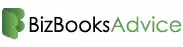Blog
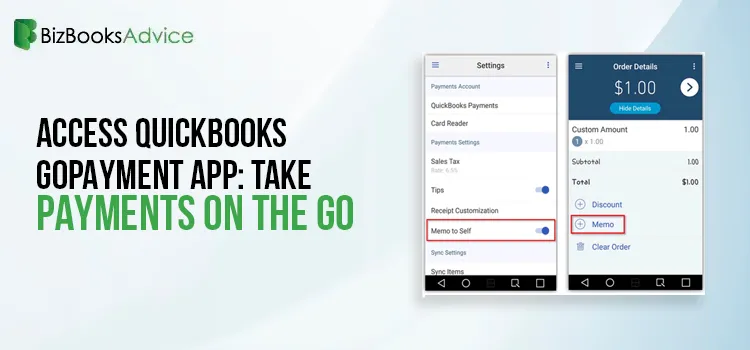
Access QuickBooks GoPayment App: Take Payments On the Go
The QuickBooks GoPayment is a free mobile application for both Android and iOS users. Also, it allow......
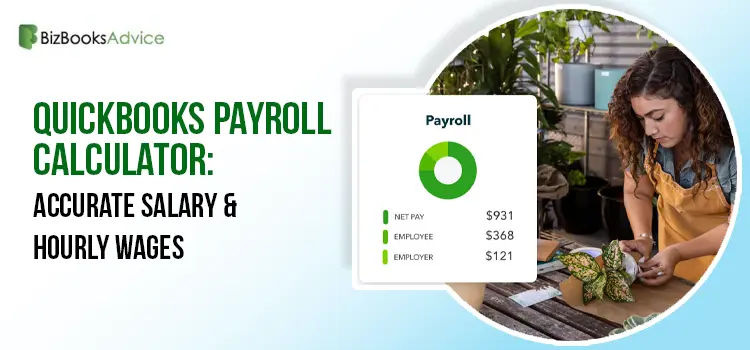
QuickBooks Payroll Calculator: Accurate Salary & Hourly Wages
Are you struggling while calculating your employees’ paychecks accurately? Well, in that case,......

Learn How to Create, Edit, or Delete Memorized Transactions in QuickBooks
While running a business, it becomes a bit challenging to keep track of every transaction, and it ma......
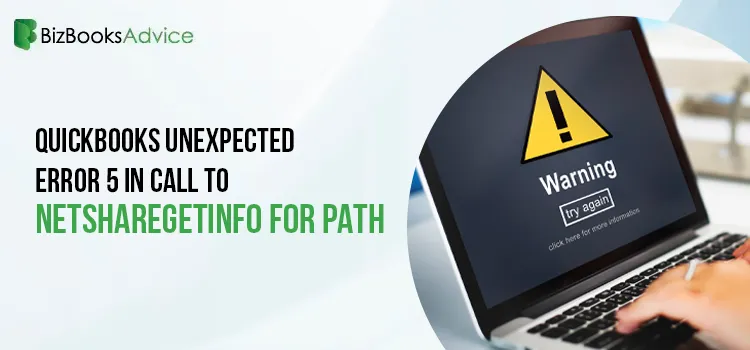
Revealing the Easy Methods to Fix QuickBooks Unexpected Error 5
Did you get stuck with the QuickBooks Unexpected Error 5 in the call to NETShareGetInfo for the path......

QuickBooks Point of Sale Discontinued: Services Affected & More
Over the past 20 years, the QuickBooks Desktop Point Of Sale software has helped retailers in handli......
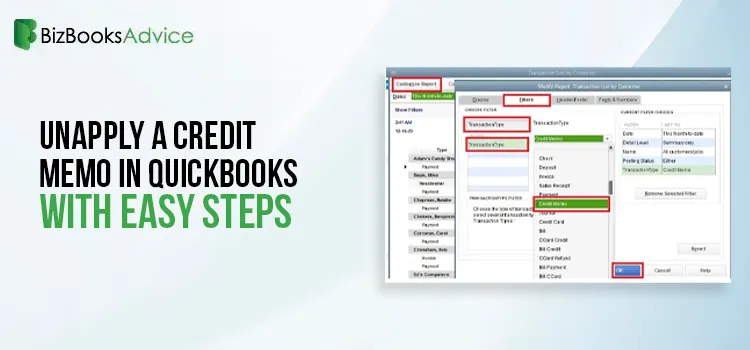
Unapply a Credit Memo in QuickBooks With Easy Steps
At times, a customer accidentally overpays an invoice, and a credit memo is automatically applied to......
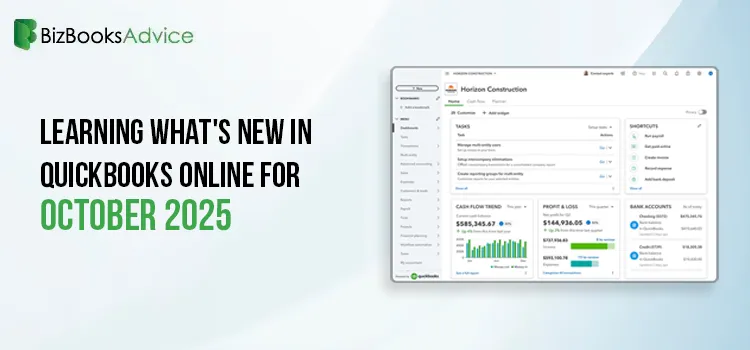
Discover What’s New in QuickBooks Online 2025
Are you excited to know what new in QuickBooks Online for October 2025? In this blog, we have covere......

How QuickBooks Money Can Simplify Your Business Finances
QuickBooks Money is a powerful payment and banking tool designed for modern businesses. Whether you&......
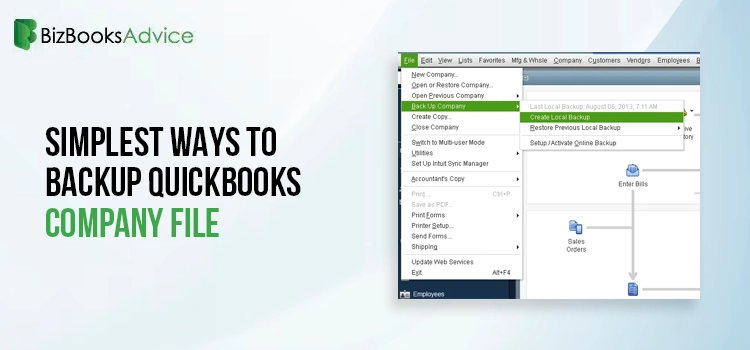
Securely Backup QuickBooks Company File With Pro Tips
Are you concerned about the safety of the sensitive company data? Well, in that case, you must condu......